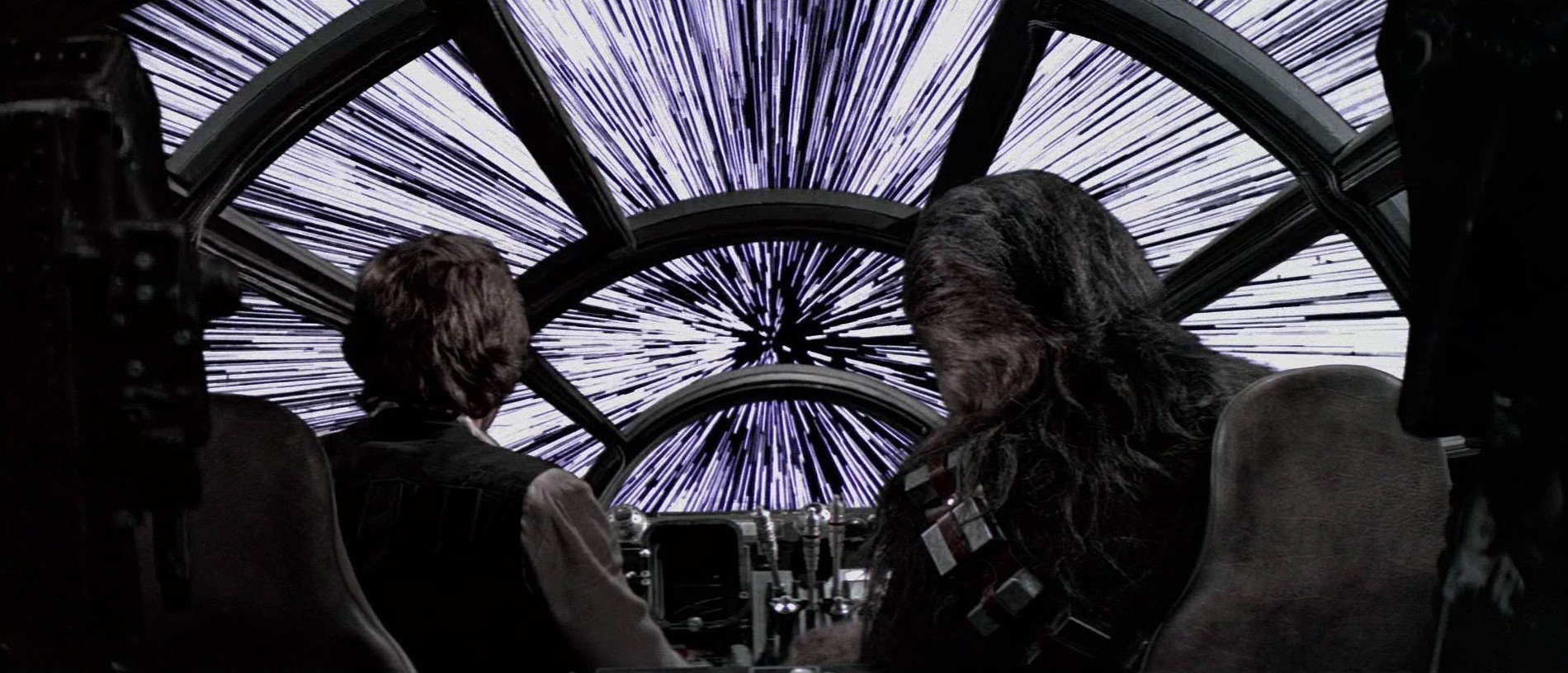
Optimizing Wildfly + Angularjs Single Page Applications For Faster Load Time
The rise in capabilities of browsers and the prevalence of mobile apps javascript engine has fundamentally altered the way we create websites.
Not too long ago, we used to have most of our presentation logic reside in server side applications built on PHP or ruby or java. Today, the cloud world is moving to a place where we write JSON endpoints in server side application and most of the presentation logic is handled by the client. After Moore’s law, we now have a new internet law “Any application that can be written in JavaScript, will eventually be written in JavaScript”. A look at the repositories @ GitHub will prove that Javascript is the most popular language, and single page applications rule the roost. Today javascript is no longer content with just the view layer of the web; it transcends the boundary of Model and Controller. Nodejs, angularjs and reactjs have stolen a march over conventional jquery+server side HTML websites.
When we created gozoomo, we wanted to give the best end-user experience for our customers. For gozoomo.com, our production servers were
most a set of JSON endpoints and a place to serve static files. But using this stack also has a cost. We had a simple angular stack. Consequently, our servers
render HTML with an empty body. After the browser loads the javascript libraries, it fetches the appropriate JSON. Similar to the problems faced by
twitter, many of our users did not engage with our website as they did not want to wait for
the entire javascript page to load before seeing a single character of what gozoomo is all about. Google page insights had a very sorry picture to tell us.
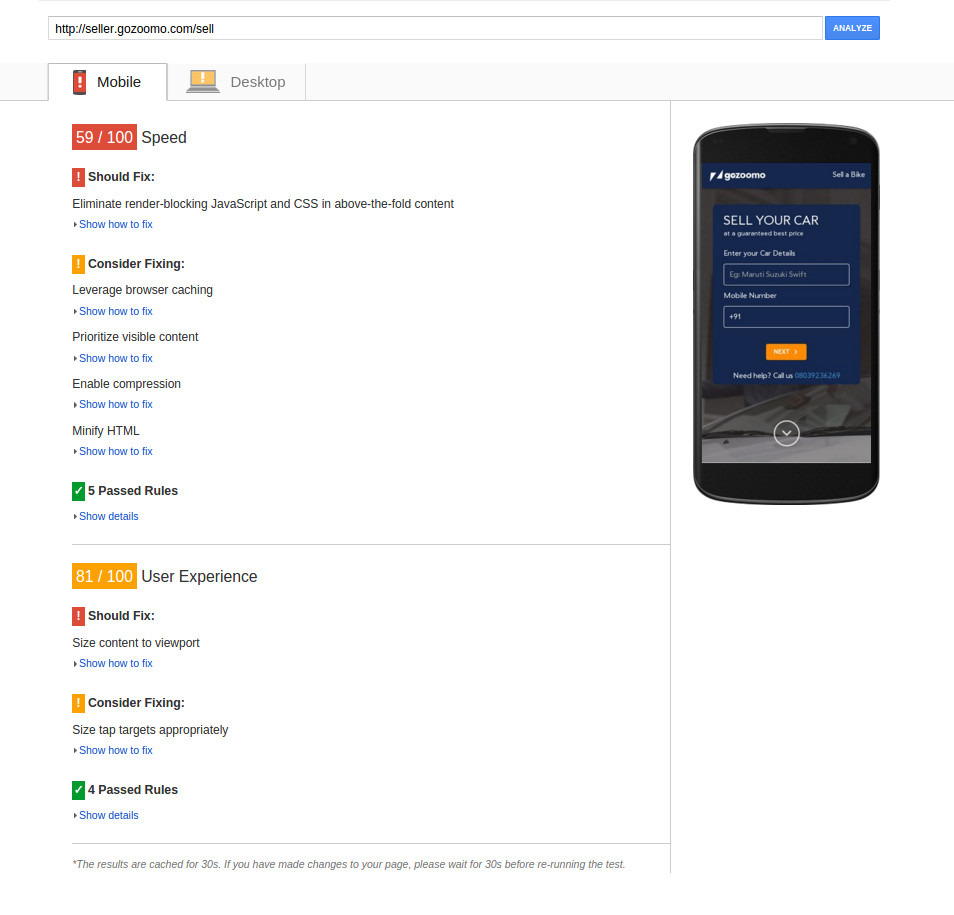
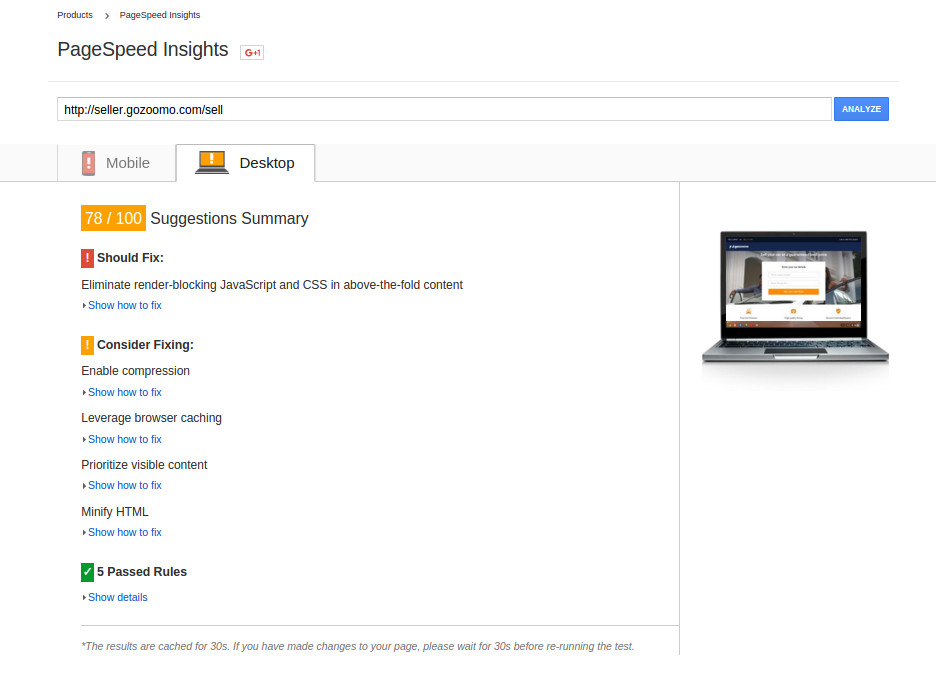
Building a high technology product is like surfing, if you have caught a good wave, you will find some good soul solving the problems you are facing. The first issue that came with Single page applications was that search engines could not crawl empty HTML. But this problem stood no chance against the combined might of developer community. Soon, we had myriad of solutions to this. The answers started with maintaining issue copies of server side and client side code. But code duplication was a nightmare and soon we had several libraries which would render the client side code by emulating a browser and serving the generated HTML. In this field, I think the clear winner is prerender.io which provides a cached version of the pages. Prerender uses phantomjs at their backend to generate HTML from Javascript. Airbnb came up with rendr. Rendr and prerender form the basis of my work.
Optimization Step1: Eliminate render-blocking JavaScript in above-the-fold content
Stage1: Serve HTML with partially filled body for SPA using widlfly
Rendr was kind of close to what we wanted. But we did not wish to change our application from Java and Clojure to nodejs. So what we wanted was a mechanism for me for to render a part of my HTML on the server side and make the rest on the client side. My first instinct was to use the managed version of Prerender, which I was already using to serve search engines and other bots. I first tried using the java-prerender filter to route my requests to prerender.io. But I faced an issue, the filter was too particular for SEO purposes. There was no way for me to serve all HTTP requests, but those originating from prerender, using prerender. Consequently, I used AsyncHttpClient with a timeout to route requests to prerender depending on the user agent.I did not want my users to have to wait too long. In case, prerender did not serve the response within a reasonable time limit, I needed a fallback mechanism.
if(userAgentString.contains("prerender")){
return Response.ok().entity(new Viewable("/index.mustache", viewMap)).build();
}else{
SimpleAsyncHttpClient client = new SimpleAsyncHttpClient.Builder()
.setPooledConnectionIdleTimeout(100)
.setMaximumConnectionsTotal(50)
.setRequestTimeout(30 * 1000)
.setUrl(basePrerenderUrl+uriInfo.getAbsolutePath().toString()+(Boolean.TRUE.equals(mobileDevice)?"?mobileDevice=true":""))
.setHeader("Content-Type", "text/HTML").build();
try{
Future<com.ning.http.client.Response> f = client.get();
return Response.ok().entity(f.get().getResponseBodyAsStream()).build();
}catch (Throwable t){
LOGGER.error("Exception fetching cached response",t);
return Response.ok().entity(new Viewable("/index.mustache", viewMap)).build();
}finally {
client.close();
}
}Stage2: Fork Prerender and host locally to serve required HTML
It worked like a charm, but there was a problem. Prerender used to strip the script tags, from generated HTMLs. SEO haves have no need of the script tags but my customers sure needed them.
Prerender open sourced their library for all these use cases. They have a very nice modular structure to add and remove plugins.
I ran an instance of Prerender on my machine after disabling the removeHtmlScript plugin. Voila! I had unlocked my first achievement. Now, generating HTML using phantomjs is pretty time consuming. Hence, the next logical
step is using a form of caching. One good developer had already written a plugin for this. All I needed to do was change the
package.JSON and enable the plugin. By this time, I was using
Foreman to run prerender. Hence, you also need to add REDIS_URL="redis://seller.carcredible.com:6379" to my .env file. The average time required
to serve HTML reduced to under 8 ms and also made my pre-cached website functional.
Stage3: Optimizing initial HTML and handling things asynchronously
The next step was to make the javascript asynchronous. That was done by first removing the ng-app from the body tag and writing the following code as the last line of the body.
<script>
function jedi(){
window.stateName='';
angular.bootstrap(document.getElementsByTagName("body")[0], ['']);
window.prerenderReady = true;
}
</script>
<link rel=stylesheet href="//static.gozoomo.com/web-assets/seller_static_assets/0.3.4-SNAPSHOT-3..full.min.css"/>
<script async src="//static.gozoomo.com/web-assets/seller_static_assets/0.3.4-SNAPSHOT-3.app.full.min.js" onload="jedi('js')"></script>Stage4: Handle js exception and ignore parts of angular generated HTML
I have an OCD to js exceptions. After optimization, angular typeahead plugin was giving me exceptions on page load. “Angular bootstrap typeahead” requires an initialized array during compile phase of angular. Moreover, I wanted the HTML input elements to be disabled till my browser is loading the javascript files. Hence, I needed a way for me to tell prerender to use a different variant of input tag. Since I was only rendering a part of my HTML, I also used this variable to tell prerender to ignore some parts of HTML.I did that with the following block of code.
$scope.preCached = true; // at the start of controller
if($window.navigator.userAgent.indexOf('prerender')===-1){
$scope.preCached = false;
}// at the end of the controller<input type="text"
ng-model="model"
class="form-control"
placeholder="model"
autocomplete="off" ng-if="preCached" ng-disabled="preCached">
<input type="text"
ng-model="model"
typeahead="mod for mod in (generic_cars || []) | filter:$viewValue | limitTo:4"
typeahead-editable="false"
class="form-control"
placeholder="model"
autocomplete="off" ng-if="!preCached">Optimization Step2: Eliminate render-blocking css in above-the-fold content
Stage1: Find the CSS actually used in the HTML
CSS was arguably more tricky for me. As a rule, we only write SCSS and not CSS. As a rule, we do not like to duplicate code. As a rule, we do not write inlineCSS. But Google recommendations
were asking us to write part of the CSS inline. Coming back to the surfing analogy, this was a problem faced by many people, and some great libraries had come up with takes an HTML string and CSS
file as input and emits the CSS part required. I used UNCSS to find out the CSS required by my cached HTML and then used
cleanCSS to minify the CSS. Since I had already tweaked prerender plugins, packaging the logic in a prerender plugin was straightforward.The code snippet used is below.
Stage2: making CSS async
Link tag of Javascript does not support async attribute of script tag used earlier. We had to make do with the media property of link to make CSS asynchronous. This also meant changes in my css prerender plugin and hence (matches.indexOf("media")===-1).
<link rel=stylesheet href="//static.gozoomo.com/web-assets/seller_static_assets/0.3.4-SNAPSHOT-3..full.min.css" media="bogus"/>
<!-- Content goes here-->
<link rel=stylesheet href="//static.gozoomo.com/web-assets/seller_static_assets/0.3.4-SNAPSHOT-3..full.min.css"/>Optimization Step3: Enable Compression
Most modern browsers supports “gzip” and it is better to make use of this compression. Since we were using a standard undertow and wildfly, this was simple. I had to add the below entry in standalone.xml. The filter also took care of minifying HTML.
<server name="default-server">
<http-listener name="default" redirect-socket="https" socket-binding="http"/>
<host name="default-host" alias="localhost">
<location name="/" handler="welcome-content"/>
<filter-ref name="server-header"/>
<filter-ref name="x-powered-by-header"/>
<filter-ref name="gzipFilter" predicate="exists['%{o,Content-Type}'] and regex[pattern='(?:application/javascript|text/css|text/HTML|text/xml|application/json)(;.*)?', value=%{o,Content-Type}, full-match=true]"/>
<filter-ref name="Vary-header"/>
</host>
</server>
<servlet-container name="default">
<jsp-config/>
<websockets/>
</servlet-container>
<handlers>
<file name="welcome-content" path="${jboss.home.dir}/welcome-content"/>
</handlers>
<filters>
<response-header name="server-header" header-value="WildFly/10" header-name="Server"/>
<response-header name="x-powered-by-header" header-value="Undertow/1" header-name="X-Powered-By"/>
<response-header name="Vary-header" header-value="Accept-Encoding" header-name="Vary"/>
<gzip name="gzipFilter"/>
</filters>
Optimization Step4: Leverage browser caching
Browser caching was also pretty straightforward, and all I had to do was add a cookie. This cookie ensures that before sending a request to the URL, the browser checks for it in its local cache and avoids unnecessary trips to server.
val calendar = Calendar.getInstance();
calendar.add(Calendar.DATE,5);
return Response.status(Response.Status.OK).entity(finalJson).expires(calendar.getTime()).build();
Optimization Step5: Viewport Issues
Viewport issue more of a bug. One carousel we were using had “overflow:visible” as CSS. The overflow was causing part of HTML to go out of the viewport.I just had to take care of the CSS.
End Results
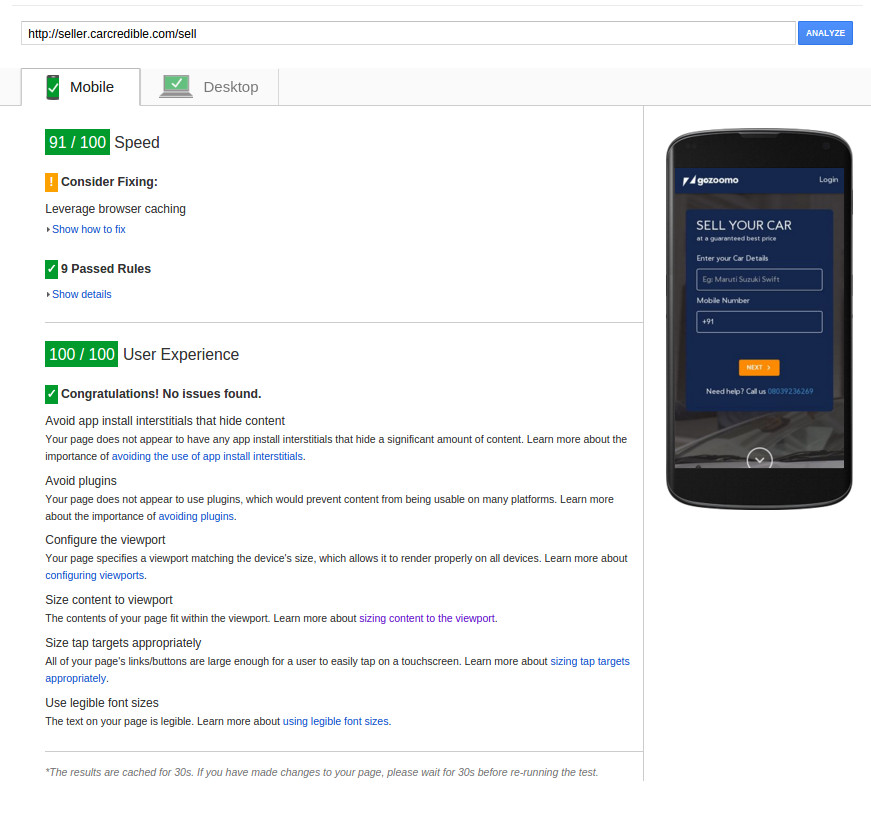
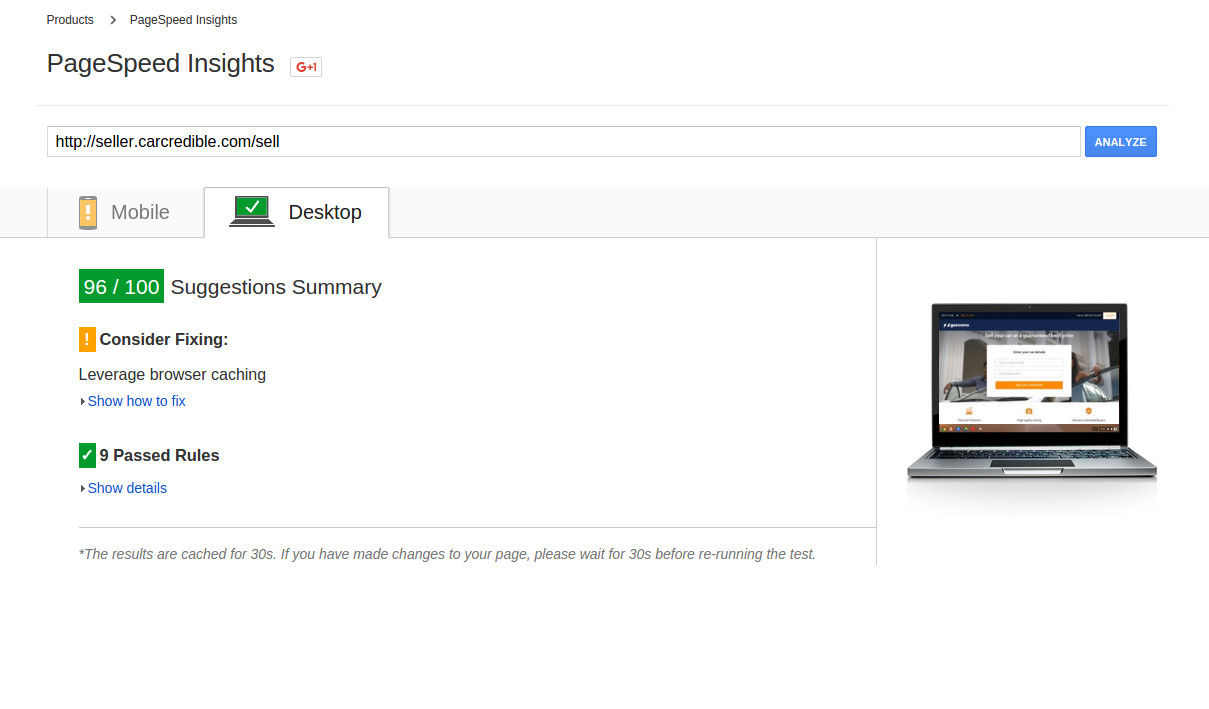
I could not hit 100% because of segment libraries. But the results were damn good. To say thanks to all open-source contributors who have made this project possible. The code is open sourced @prerender-fork